See below for a few hints about using our Catalog. If you still need help please ask us.
Click "My Account" in the upper right of the catalog and enter your login information. If you are using a public or a shared computer, leave the "Stay logged in?" box unchecked.
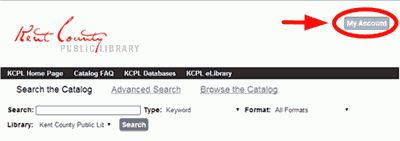
If you forgot your password and have a valid email address on file,you can click "Forgot your password?" to request a password reset link. If you do not have an email address on file, please contact us and a staff member can reset your password for you.
Once you log in, you will see an overview page. In the upper right there is a summary of items out, items on hold, items ready for pickup, and total fines. Lower down you will see tabs that will let you view various parts of your account, including items out, holds, and preferences. From your account, you can renew items (from the "Items Checked Out" tab) and edit or cancel holds (from the "Holds" tab).
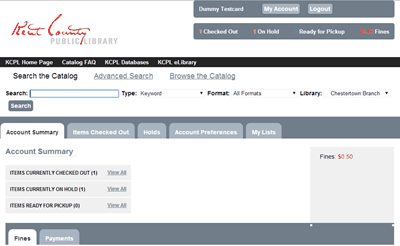
From the "Account Preferences" tab you can change your notification preferences (we offer phone notice, email notice, or both), search location preferences, and some personal information. You can opt to keep a history of your holds and checkouts by checking the boxes next to those options.
"Basic Search" gives you a single search box. From the drop-downs to the side, you can select search type (keyword, title, etc.), item format, and library/shelving location.
"Advanced search" lets you select additional options including item format, language, publication date, and more.
"Numeric search" can be used if you know an exact ISBN or to do a Call Number Shelf Browse search.
When you get your search results, click on the title to view an item's record or click on the author's name to see all itmems by that author. You can narrow your search results by using the author and subject lists on the left. To see more information on all titles, click "Show more details" at the upper right.
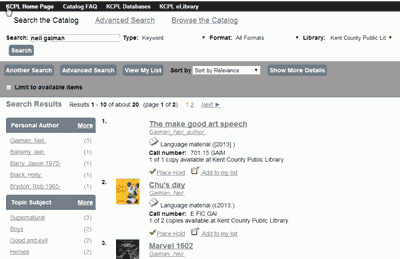
Once you are logged in, you can place a hold or add an item to "My List". You will be asked to verify your pickup location and notification preference. If you change this information it will only apply to this specific hold. Click "submit" when you are finished, and then click "continue" to return to the previous screen.
If you find that you cannot place a hold on an item, it may be that the item is a Reference copy or otherwise unavailable for a hold. Please contact us if you have any issues.
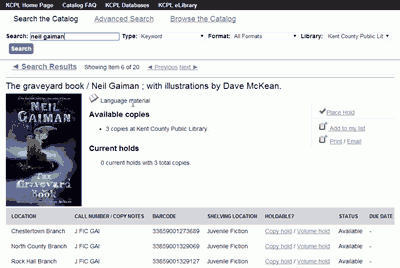
You can add an item to "My List" in order to place a hold later, or just to remember the item. You can also print or email a copy of the catalog record.
